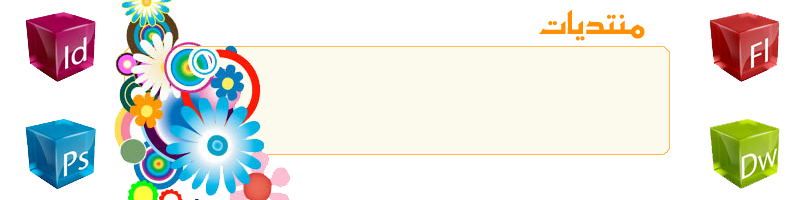اولا تاثيرات على الروابط
تاثيرات مرور الماوس
رابطة متغيرة اللون بخط
كود:
<style>
<!--
A. {color:#0000FF;text-decoration:none;}
A.:hover {color:#FF3300;text-decoration:underline}
A.:visited {color:#003366;}
A.:visited:hover {color:#FF3300;}
//-->
</style>
رابطة متغيرة اللون بدون خط
كود:
<style>
<!--
A. {color:#0000FF;text-decoration:none;}
A.:hover {color:#FF3300;text-decoration:none}
A.:visited {color:#003366;}
A.:visited:hover {color:#FF3300;}
//-->
</style>
رابطة يكبر حجمها
كود:
<style>
<!--
A. {color:#003366;text-decoration:none;}
A.:hover {color:#FF3300;font-weight:bold;text-decoration:none}
A.:visited {color:#003366;}
A.:visited:hover {color:#FF3300;}
//-->
</style>
رابطة يصغر حجمها
كود:
<style> <!--a:hover{color:red; font-size:12; }--> </style>
يصبح الخط مائلا
كود:
<style>
<!--a:hover{color:red; font-style:italic; }-->
</style>
تتبدل الحروف الصغيرة الى كبيرة
كود:
<style>
<!--a:hover{color:red; text-transform:uppercase; }-->
</style>
يصبح تحت وفوق الرابطة خط
كود:
<style> <!-- A. {color:#0000ff;text-decoration:underline} A.:hover {color:#FF3300;text-decoration:overline} A.:visited {color:#003366;} A.:visited:hover {color:#FF3300;} //--> </style>
لنكات تتحرك عموديا
كود:
<table>
<td width="100%" align="center"><font face="Tahoma"> <script language="JavaScript1.2">
//configure the below five variables to change the style of the scroller
var scrollerwidth=150
var scrollerheight=90
var scrollerbgcolor='lightyellow'
//set below to '' if you don't wish to use a background image
var scrollerbackground='scrollerback.gif'
//configure the below variable to change the contents of the scroller
var messages=new Array()
messages[0]="<font face='tahoma'><a href='http://ضع عنوان الرابطة 0'>ضع جملة هنا</a></font>"
messages[1]="<font face='tahoma'><a href='http://ضع عنوان الرابطة 1'>ضع جملة هنا1</a></font>"
messages[2]="<font face='tahoma'><a href='http://ضع عنوان الرابطة 2'>ضع جملةهنا2</a></font>"
messages[3]="<font face='tahoma'><a href='http://ضع عنوان الرابطة 3'>ضع جملة 3هنا</a></font>"
messages[4]="<font face='tahoma'><a href='http://ضع عنوان الرابطة 4'>ضع جملة هنا4</a></font>"
///////Do not edit pass this line///////////////////////
if (messages.length>1)
i=2
else
i=0
function move1(whichlayer){
tlayer=eval(whichlayer)
if (tlayer.top>0&&tlayer.top<=5){
tlayer.top=0
setTimeout("move1(tlayer)",3000)
setTimeout("move2(document.main.document.second)",3000)
return
}
if (tlayer.top>=tlayer.document.height*-1){
tlayer.top-=5
setTimeout("move1(tlayer)",100)
}
else{
tlayer.top=scrollerheight
tlayer.document.write(messages[i])
tlayer.document.close()
if (i==messages.length-1)
i=0
else
i++
}
}
function move2(whichlayer){
tlayer2=eval(whichlayer)
if (tlayer2.top>0&&tlayer2.top<=5){
tlayer2.top=0
setTimeout("move2(tlayer2)",3000)
setTimeout("move1(document.main.document.first)",3000)
return
}
if (tlayer2.top>=tlayer2.document.height*-1){
tlayer2.top-=5
setTimeout("move2(tlayer2)",100)
}
else{
tlayer2.top=scrollerheight
tlayer2.document.write(messages[i])
tlayer2.document.close()
if (i==messages.length-1)
i=0
else
i++
}
}
function move3(whichdiv){
tdiv=eval(whichdiv)
if (tdiv.style.pixelTop>0&&tdiv.style.pixelTop<=5){
tdiv.style.pixelTop=0
setTimeout("move3(tdiv)",3000)
setTimeout("move4(second2)",3000)
return
}
if (tdiv.style.pixelTop>=tdiv.offsetHeight*-1){
tdiv.style.pixelTop-=5
setTimeout("move3(tdiv)",100)
}
else{
tdiv.style.pixelTop=scrollerheight
tdiv.innerHTML=messages[i]
if (i==messages.length-1)
i=0
else
i++
}
}
function move4(whichdiv){
tdiv2=eval(whichdiv)
if (tdiv2.style.pixelTop>0&&tdiv2.style.pixelTop<=5){
tdiv2.style.pixelTop=0
setTimeout("move4(tdiv2)",3000)
setTimeout("move3(first2)",3000)
return
}
if (tdiv2.style.pixelTop>=tdiv2.offsetHeight*-1){
tdiv2.style.pixelTop-=5
setTimeout("move4(second2)",100)
}
else{
tdiv2.style.pixelTop=scrollerheight
tdiv2.innerHTML=messages[i]
if (i==messages.length-1)
i=0
else
i++
}
}
function startscroll(){
if (document.all){
move3(first2)
second2.style.top=scrollerheight
second2.style.visibility='visible'
}
else if (document.layers){
document.main.visibility='show'
move1(document.main.document.first)
document.main.document.second.top=scrollerheight+5
document.main.document.second.visibility='show'
}
}
window.onload=startscroll
</script>
<ilayer id="main" width=&{scrollerwidth}; height=&{scrollerheight}; bgColor=&{scrollerbgcolor}; background="&{scrollerbackground};" tppabs="http://www.addlinkat.com/java/java-virtua-machine/&{scrollerbackground};" visibility=hide>
<layer id="first" left=0 top=1 width=&{scrollerwidth};>
<script language="JavaScript1.2">
if (document.layers)
document.write(messages[0])
</script>
</layer>
<layer id="second" left=0 top=0 width=&{scrollerwidth}; visibility=hide>
<script language="JavaScript1.2">
if (document.layers)
document.write(messages[1])
</script>
</layer>
</ilayer>
<script language="JavaScript1.2">
if (document.all){
document.writeln('<span id="main2" style="position:relative;width:'+scrollerwidth+';height:'+scrollerheight+';overflow:hiden;background-color:'+scrollerbgcolor+' ;background-image:url('+scrollerbackground+')">')
document.writeln('<div style="position:absolute;width:'+scrollerwidth+';height:'+scrollerheight+';clip:rect(0 '+scrollerwidth+' '+scrollerheight+' 0);left:0;top:0">')
document.writeln('<div id="first2" style="position:absolute;width:'+scrollerwidth+';left:0;top:1;">')
document.write(messages[0])
document.writeln('</div>')
document.writeln('<div id="second2" style="position:absolute;width:'+scrollerwidth+';left:0;top:0;visibility:hidden">')
document.write(messages[1])
document.writeln('</div>')
document.writeln('</div>')
document.writeln('</span>')
}
</script></font></td>
رابطة تعمل بمرور الماوس عليها فقط
كود:
<p align="center">
<a href="" onmouseover="parent.location='http://ضع عنوان الرابطة هنا'"><b><font face="Akhbar MT">ضع جملة الرابطة هنا</font></b></A>
شرح الرابطة على شريط المهام
كود:
TARGET="_New" onMouseOver="window.status="هنا تضع شرح الوصلة;return true"
onMouseOut="window.status='';return true"
فلاش لينك
كود:
<script language="JavaScript1.2">
if (document.all&&document.all.flashlink){
var flashlinks=document.all.flashlink
if (flashlinks.length==null)
flashlinks[0]=document.all.flashlink
function changecolor(which,type,color){
if (type==0){
if (flashlinks[which].style.color!=color)
flashlinks[which].style.color=color
else
flashlinks[which].style.color=''
}
else if (type==1){
if (flashlinks[which].style.backgroundColor!=color)
flashlinks[which].style.backgroundColor=color
else
flashlinks[which].style.backgroundColor=''
}
}
if (flashlinks.length==null){
var flashengine='setInterval("changecolor(0,'+flashlinks[0].flashtype+',\''+flashlinks[0].flashcolor+'\')",'+'1000)'
eval(flashengine)
}
else
for (i=0;i<flashlinks.length;i++){
var flashengine='setInterval("changecolor('+i+','+flashlinks[i].flashtype+',\''+flashlinks[i].flashcolor+'\')",'+'1000)'
eval(flashengine)
}
}
</script>
انفجار لنك
وغير ما يلزم <head> انسخ ما يلي في
كود:
<script>
<!-- Beginning of JavaScript -
// عرض الصورة
var imgwidth=130
// ارتفاع الصورة
var imgheight=131
// عنوان الصورة
var imgurl="web.gif"
// عنوان اللنك
var redirurl="http://"
// وضع الصورة الافقي في الصفحة
var x_finalpos=240
// وضع الصورة العمودي في الصفحة
var y_finalpos=80
// عدد الصفوف المقطعة .. كلما زادت كلما ابطأت الصفحة
var x_slices=8
// عدد الاعمدة المقطعة .. كلما زادت كلما ابطأت الصفحة
var y_slices=4
// السرعة
var pause=10
// Do not change the variables below
var marginright
var width_slice=Math.floor(imgwidth/x_slices)
var height_slice=Math.floor(imgheight/y_slices)
var cliptop=0
var clipbottom=height_slice
var clipleft=0
var clipright=width_slice
var spancounter=0
var x_random=new Array()
var y_random=new Array()
var max_explsteps=15
var i_explsteps=0
function initiate() {
spancounter=0
for (i=0;i<=y_slices-1;i++) {
for (ii=0;ii<=x_slices-1;ii++) {
x_random[spancounter]=Math.ceil(240*Math.random())-120
y_random[spancounter]=Math.ceil(240*Math.random())-120
spancounter++
}
}
}
function explode_IE() {
spancounter=0
if (i_explsteps<=max_explsteps) {
for (i=0;i<=y_slices-1;i++) {
for (ii=0;ii<=x_slices-1;ii++) {
var thisspan=eval("document.all.span"+spancounter+".style")
thisspan.posLeft+=x_random[spancounter]
thisspan.posTop+=y_random[spancounter]
spancounter++
}
}
i_explsteps++
var timer=setTimeout("explode_IE()",pause)
}
else {
spancounter=0
for (i=0;i<=y_slices-1;i++) {
for (ii=0;ii<=x_slices-1;ii++) {
var thisspan=eval("document.all.span"+spancounter+".style")
thisspan.posLeft=-5000
spancounter++
}
}
clearTimeout(timer)
var newwin=window.open(redirurl, "newindow", "status=yes,toolbar=yes,menubar=yes,resizable=yes,scrollbars=yes,width=600,height=300,top=30,left=20")
}
}
// - End of JavaScript - -->
</script>
بهذا الشكل <body>توضع هذه الجملة بين تنصيصتي
كود:
<body bgcolor="#000080" onLoad="initiate()">
<body> انسخ ما يلي في
كود:
<DIV id="redir" style="position: absolute; top: 9; left: 10; visibility: visible; width: 728; height: 19">
</DIV>
<script>
<!-- Beginning of JavaScript -
for (i=0;i<=y_slices-1;i++) {
for (ii=0;ii<=x_slices-1;ii++) {
marginright=screen.width+50
document.write("<span id='span"+spancounter+"' style='position:absolute;visibility:visible; left:"+x_finalpos+"px;top:"+y_finalpos+"px;clip:rect("+cliptop+"px "+clipright+"px "+clipbottom+"px "+clipleft+"px)'>")
document.write("<a href='javascript:explode_IE()'>")
document.write("<img src='"+imgurl+"' border='0'>")
document.write("</a>")
document.write("</span>")
clipleft+=width_slice
clipright+=width_slice
spancounter++
}
clipleft=0
clipright=width_slice
cliptop+=height_slice
clipbottom+=height_slice
}
// - End of JavaScript - -->
</script>